The best Sky VPN Router for Sky Broadband with Sky Hub and Sky Q Hub.
Are you a Sky broadband customer? Customers using Sky Q Hub or other Sky routers are increasingly finding themselves blocked from popular websites and subject to anti-privacy letters and throttling. It’s time for to get the best Sky VPN Router.
What is the Sky Q Hub?
Launched almost in 2016, the redesigned Sky Q Hub eschews the vertical form factor of its predecessors. Existing Sky Broadband customers can now get their hands on a brand new router if they want as a paid upgrade (new customers obviously get it as standard).
It is available to all Sky Q customers for free, the device supports Sky Broadband’s maximum download speed. The Sky Q Hub isn’t just a regular router though, instead it’s an integral part of the Sky Q system. That means the other components, your Sky Q set-top box and any Sky Q Mini boxes act as wireless repeaters, expanding the range of your Wi-Fi network.
Sky Broadband prides itself on being a responsible ISP and will block websites and servers when ordered to do so by the Courts. As Sky Broadband customers, you may have the right to apply to the High Court to vary or discharge the Court Orders below if you are affected by the blocks which have been imposed.
Unblock Sky Q Hub Blocked Websites with best Sky VPN
Do you ever get this message when loading websites with Sky Broadband on the Sky Q Hub or other routers? This is because as a UK ISP they are bound by various legal requirements to help prevent copyright infringement. Whilst Liberty Shield would never condone illegal piracy or accessing copyright videos, music etc; we believe it is your right to use the internet in an unfiltered form and make a personal decision on what content you wish to access. Please click here for a list of websites commonly blocked by UK ISPs, both directly and indirectly.
Our UK VPN is the best Sky VPN and will unblock all content that Sky Broadband have blocked, you do not need to select one of our other countries for your VPN – UK VPN will work just fine!
With our VPN Router product you will be able to connect all your devices to the UK VPN and bypass any ISP blocks. Adding a VPN to your device is as simple as connecting your Zgemma, MAG Box, Droid Box, FireStick, FireTV, Roku, Apple TV, Xbox, PlayStation, Smart TV, PC, Mac, iPhone, Android or iPad to the WiFi zone created by the VPN Router; (or by connecting via ethernet cable to a LAN port on the VPN Router).
Please note that when VPN encryption is added to your network you will never get the same speed as you do directly with your ISP; all sorts of routing factors apply with VPN speed but with our software VPN you can expect roughly 80-100mbps and with the VPN Router 20-30mbps.
So how do I get the best Sky VPN for my Sky Hub, or Sky Q Hub?
- Get a VPN for the country of your choice, our UK VPN does not block anything.
- If you just want to use services such as Kodi and The Pirate Bay on your PC, Mac or iPad. Then you can get a VPN (FREE for 48 Hours) from Liberty Shield from only £6.99 per month.
- Prefer to use Kodi, IPTV and other services on supported media streaming devices like Zgemma, MAG Box, Droid Box, Engima, Smart IPTV, FireTV etc? You’ll need a VPN Router, available for only £12.99 with Worldwide Shipping.
- Once you have a VPN or VPN Router you’ll be able to access Kodi and IPTV content plus blocked websites from anywhere with total privacy on all your devices.
Of course Sky Broadband isn’t the only UK ISP now obliged to log usage of services such as Kodi, P2P, IPTV and The Pirate Bay. Other British ISPs including TalkTalk, Virgin and BT are also blocking content and sending out letters when they detect that their connection has been used to pirate TV shows through services such as Kodi, IPTV and The Pirate Bay.



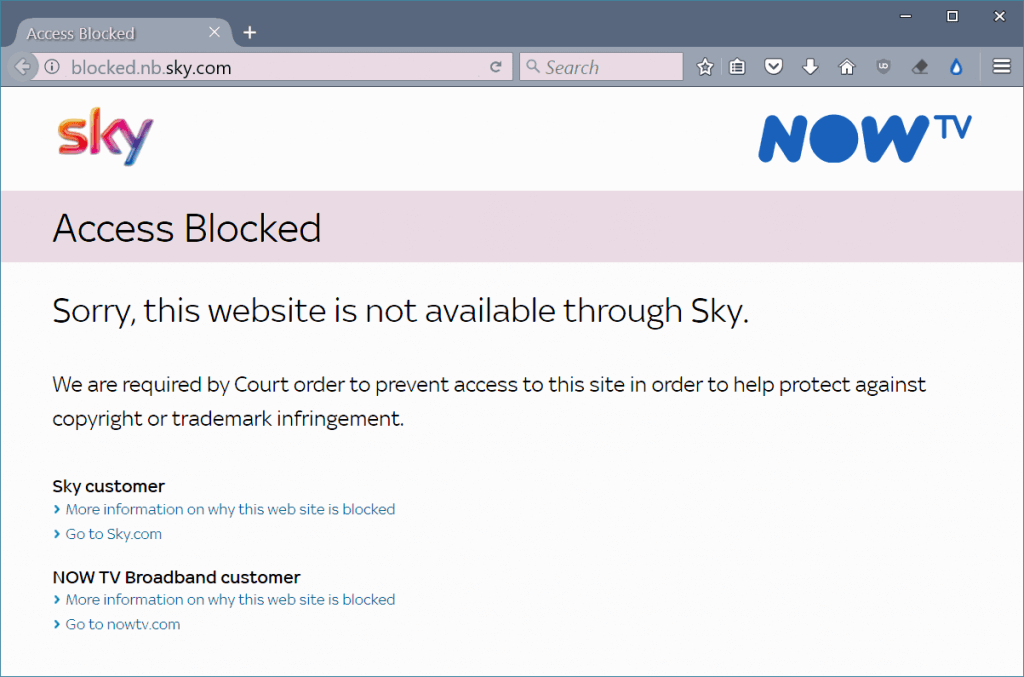


How much do these vpn routers cost to stop sky or virgin or by blocking my viewing on my mag box as I’ve got sky fastest broadband????
Hi John, We have a video for MAG Box users at https://www.libertyshield.blog/best-mag-box-vpn-router/ which may be of interest, the VPN Router is very popular for these boxes in particular. The Lite model of the VPN Router is available for only £12.99 currently (includes 1 month FREE VPN in box and then option for £39.99 for year after free month ends) and encrypts all your internet traffic so UK ISP blocks no longer apply to you. I hope this helps.
After I originally commented I appear to have clicked on the -Notify me when new comments are added- checkbox and now every time a comment is added I receive four emails with the
exact same comment. There has to be an easy method you are able to remove me
from that service? Thanks a lot!
Please email helpdesk@libertyshield.com and we can look into this for you.
Can i use my own vpn on your router
Hi Archie, Our VPN Routers work exclusively with our own VPN network and a 14-day FREE Trial coupon is included inside the box. Once the free trial ends there are options to pay £6.99 per month or £49.99 for 1 year.
Thanks for any other informative site. Where else may I get that kind of info written in such a perfect method?
I have a venture that I’m simply now operating on, and
I’ve been at the look out for such information.
Hi there to every one, the contents existing at this web site
are in fact remarkable for people knowledge, well, keep
up the nice work fellows.
excellent points altogether, you just gained a new
reader. What might you recommend about your post that you made some days in the past?
Any sure?
Hello,
We would recommend The VPN router https://www.libertyshield.com/Home/OrderHardware/1
That is really fascinating, You are an excessively professional blogger.
I have joined your feed and look ahead to searching for more of your wonderful post.
Also, I have shared your site in my social networks
Many thanks
You ought to be a part of a contest for one of the most useful websites
online. I will recommend this site!
many thanks
whoah this blog is excellent i like studying your posts.
Keep up the great work! You know, lots of people aree looking round for
this info, you could help them greatly.
many thanks
Hi, do you realise that CSS doesnt load?
Just wanted to make you aware of it
Hello,
We have checked and CSS is Ok and the blogs open correctly