Zgemma Box VPN – The best IPTV VPN solution for Zgemma H2S, H2H, H3, Star and i55 boxes.
Zgemma Box VPN has become one of the most popular technology search terms on Google! The current range of Zgemma IPTV boxes are hugely popular for streaming LIVE Television and also recording content through their impressive EPG.
Most popular for running KODI and IPTV, users of Zgemma Boxes have found that their ISPs, as a result of various court orders; have blocked streams at peak times.
Our UK VPN network will not block any IPTV services our VPN Routers can be set to other countries including USA, Canada, Germany, France, Spain, Ireland and Switzerland – essentially allowing you to set your Zgemma Box to be in any of these countries.
Liberty Shield run a a tier 2 level VPN network and our range of VPN Routers will allow you to connect any device, including zGemma, MAG Box, Android Boxes and Amazon FireTV to a VPN without changing any settings on the device itself. You simply connect your device to the VPN Router WIFI or LAN (via ethernet cable) and also save CPU resources on your IPTV Box.
Watch our guide on “Connecting Zgemma to VPN Router” – these routers can be ordered with Worldwide Shipping.
We have sold many thousands of standalone VPN Routers in recent years and you can read hundreds of reviews on TrustPilot from genuine customers.
.
Special Offer: VPN Router with 1 Month VPN Access Included
(Worldwide Shipping)
£12.99 ($39 USD approx)
With this offer we will ship you a VPN Router (Mikrotik RouterBoard hAP Lite RB951-2n) which will encrypt and unblock all traffic, including IPTV and KODI video streams. The VPN Router can also be set quickly anytime to any of countries we offer VPN IP addresses (e.g. UK, USA, Canada Ireland, Germany, Spain, France, Switzerland etc.) to bypass geo-blocking.
.
.What happens after 1 months use VPN?
- You will need to add an ongoing VPN subscription from Liberty Shield, packages are available from only £6.99 per month ($8.71 approx).
How to check your Zgemma is connected to the VPN Router…
Our standalone VPN Routers for Zgemma Boxes are not the only service offered by Liberty Shield. We also offer the same range of software based VPN subscriptions as our competitors and also the addition of access to our Proxy Servers.

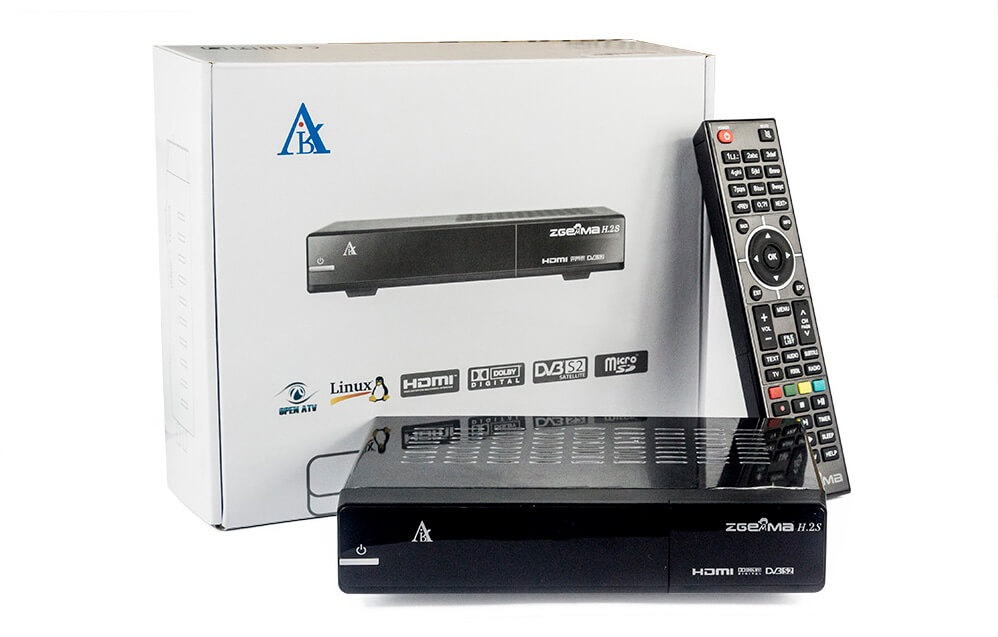
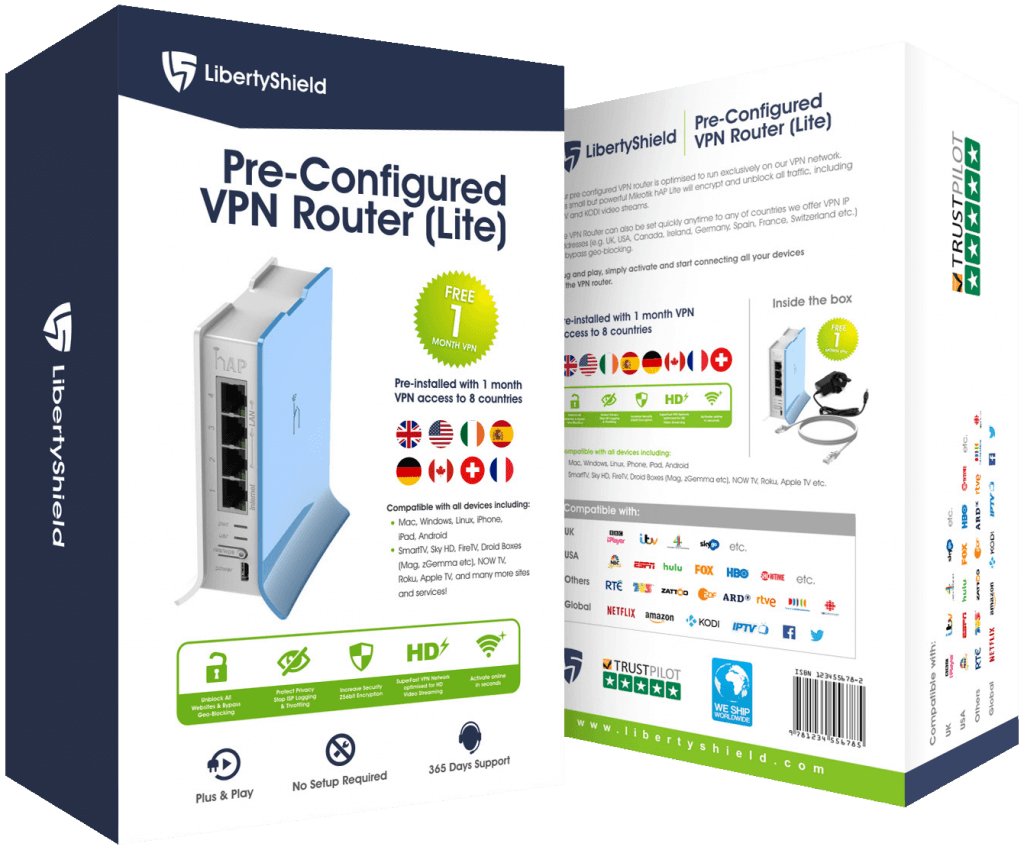


How does this effect our upload download speed will it increase it
It will all depend on your ISP speed but once you add VPN encryption to the network it will always likely be a bit slower than your ISP. Some ISPs do throttle VPN port traffic but as a rule of thumb if you have more than 10mbps from your ISP then you should always get enough speed to watch HD video streaming on your devices.
What country’s do I need to unblocked U.K. and USA channels for zgemma Iptv ?
Thanks
Richard
For IPTV on Zgemma you can use any of our VPN countries, they are all encrypted and cannot be logged or blocked by ISPs – we tend to say local is best.
We have a knowledgebase item at http://helpdesk.scothosts.com/index.php?/ukp/Knowledgebase/Article/View/229/87/iptv-blocked—streaming-problem with more info.
Definitely works a treat when using Zgemma for IPTV, nice and easy set-up, very happy with the service.
Cheers Phil, appreciate the kind words.
Hi, reading about the mikrotij vpn router.
It says after the month must purchase from you. I already have an ipvanish subscription, is it ok to add this to it ?
Hi Paul, No these VPN Routers only work with the Liberty Shield VPN network and 1 month free VPN is included in the box.
Does this work with a sky router?
Yes Steve, our VPN Routers work with all UK ISP routers.
Virgin is a different kettle of fish , does it work with them ?
Yes absolutely, we have an article specifically in respect of using our VPN Routers with Virgin at https://www.libertyshield.blog/virgin-hub-3-0-vpn.
Can i use this with bt router please
Yes Ian, our VPN Routers work with all UK ISPs.
Can I connect via Wi-fi to the vpn router ?
Yes Jonathan, the VPN Router offers WiFi and Wired connectivity for all your devices.
How do you connect the vpn if you have a WiFi booster? I.e our Zgemma box is connected by Ethernet to the booster. The booster is then connected to our router via WiFi.
Hi Lynsey, You would simply connect the WiFi booster to the VPN Router instead of your ISP Router/Modem. We have more on this subject in our knowledgebase at https://libertyshield.kayako.com/article/46-using-wifi-extenders-with-vpn-router for your info.
What if the Zgemma box is connected by ethernet cable to a ‘range extender electric plug, and not directly to modem ?
Hi Alan, It’s case of the setting the range extender to run from the VPN Router instead of your ISP router/modem. We have more on this subject in our knowledgebase at https://libertyshield.kayako.com/article/46-using-wifi-extenders-with-vpn-router for your info.